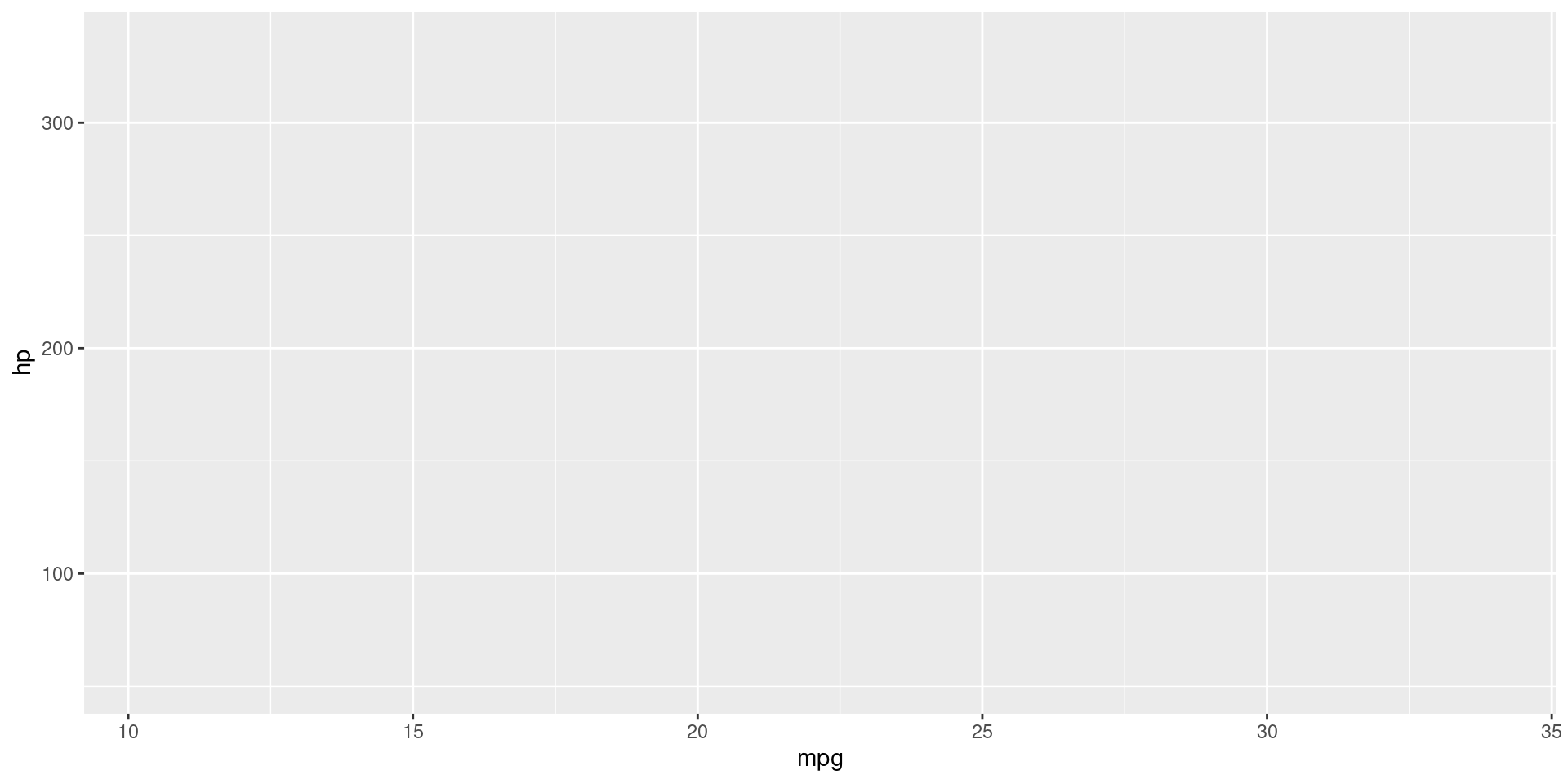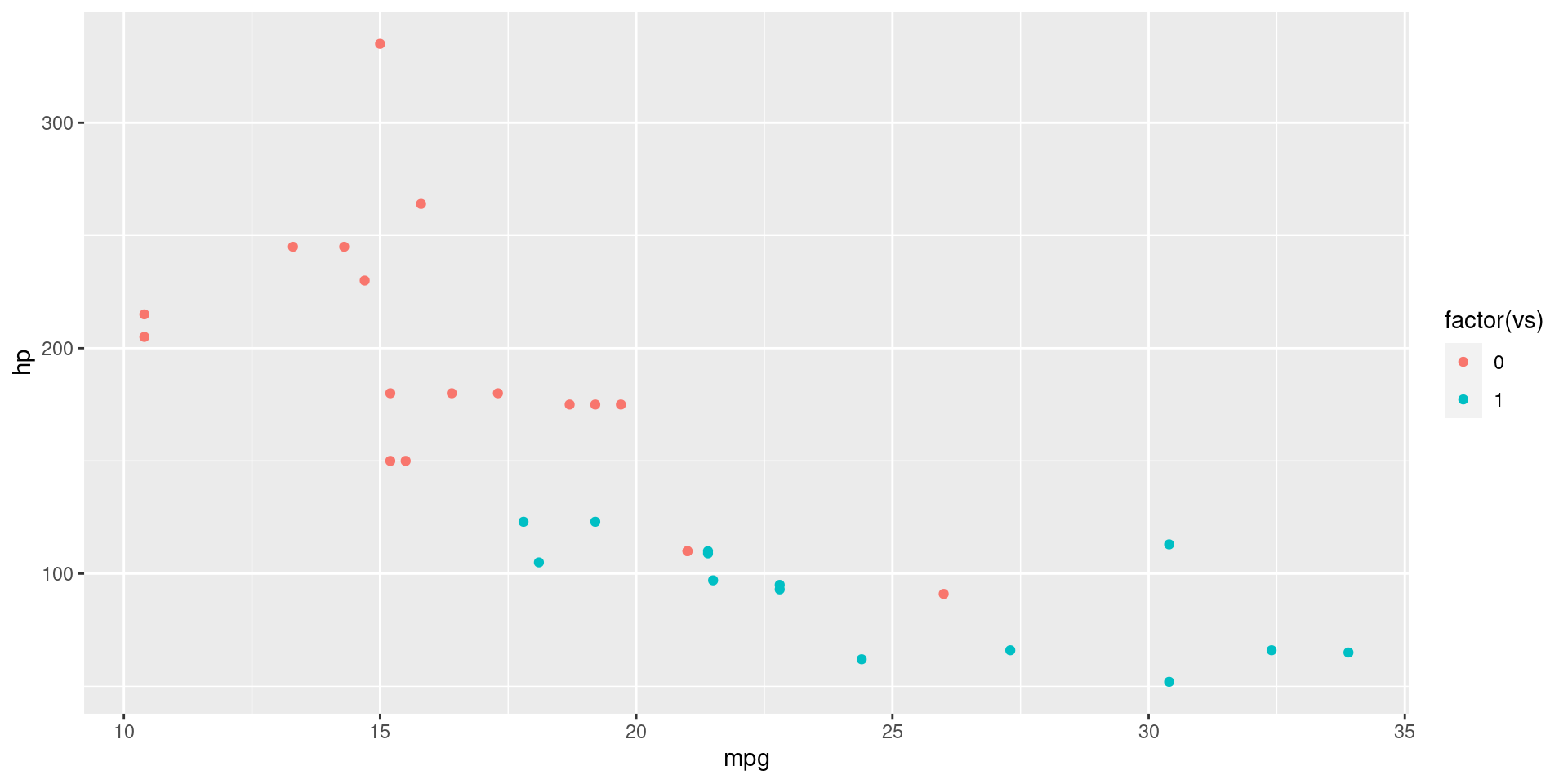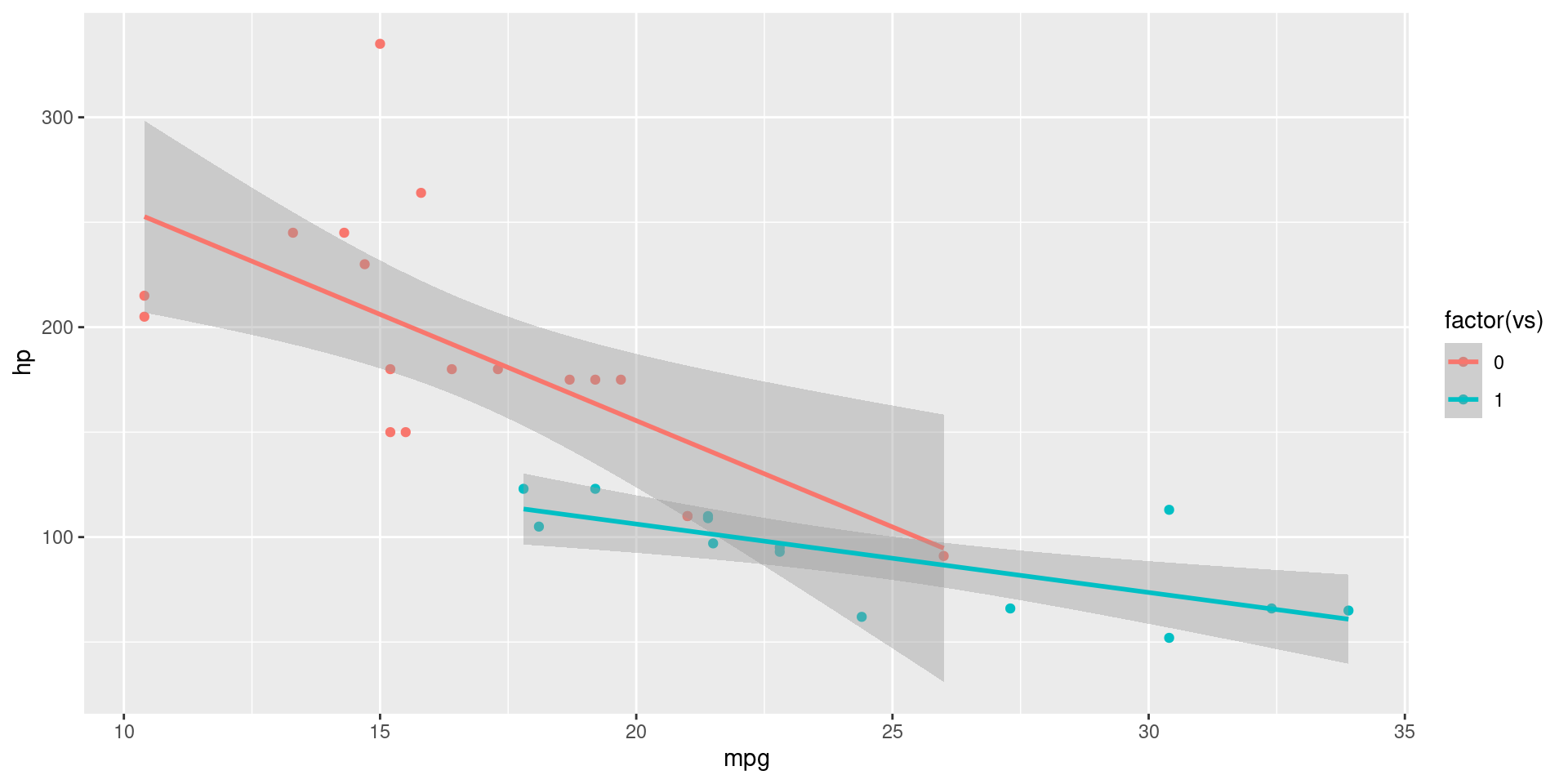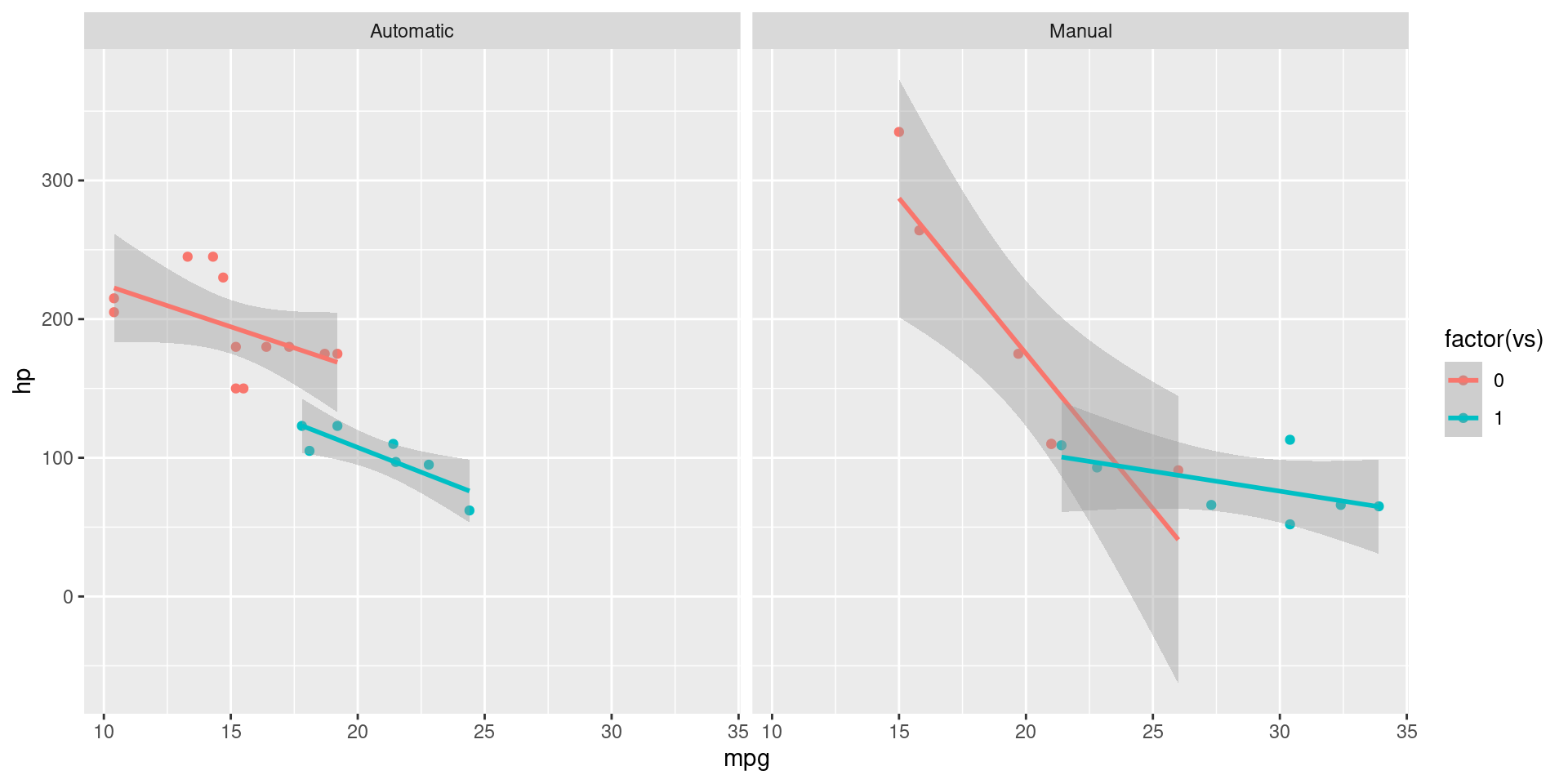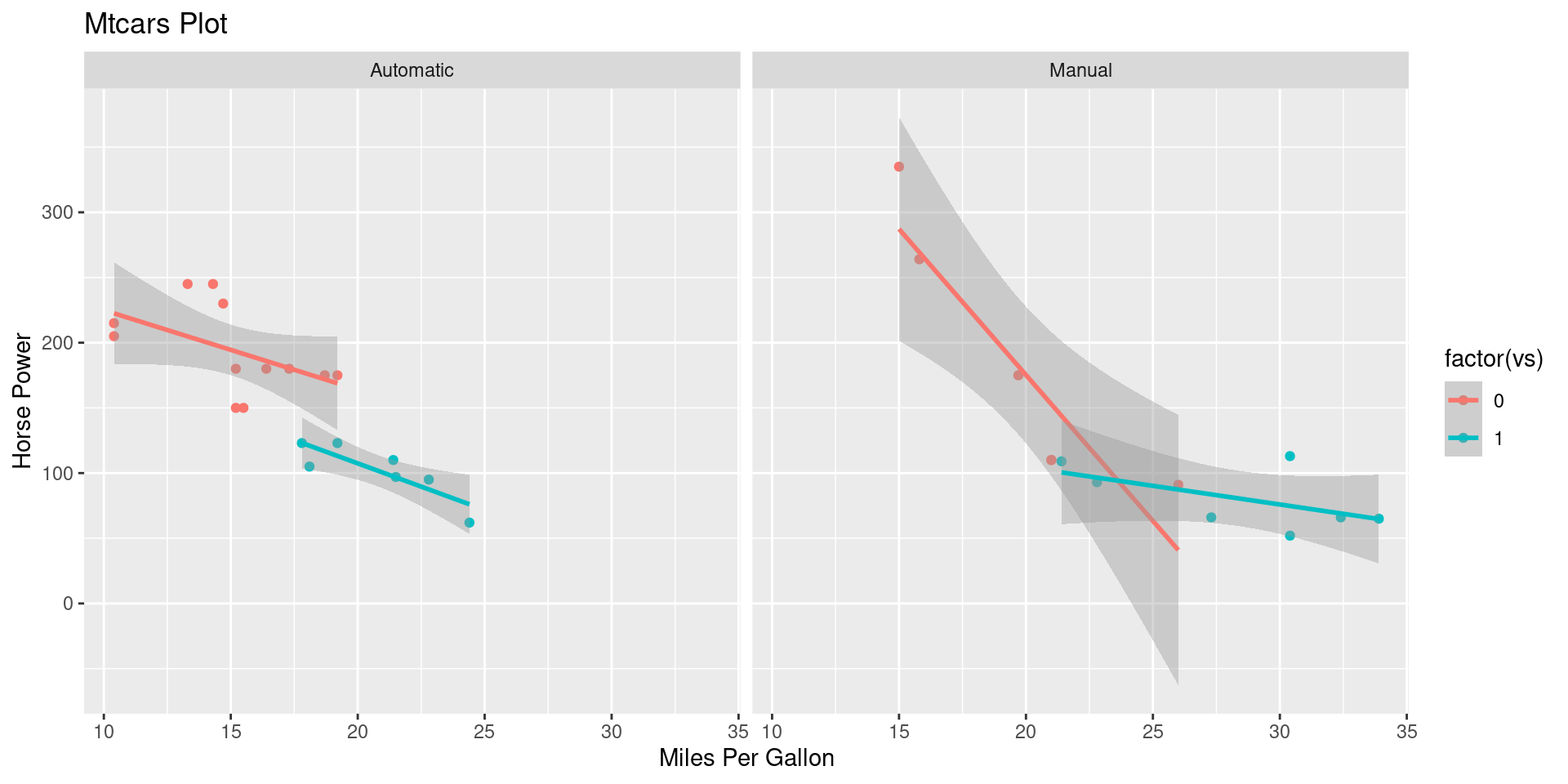mpg cyl disp hp drat wt qsec vs am gear carb
Mazda RX4 21.0 6 160 110 3.90 2.620 16.46 0 1 4 4
Mazda RX4 Wag 21.0 6 160 110 3.90 2.875 17.02 0 1 4 4
Datsun 710 22.8 4 108 93 3.85 2.320 18.61 1 1 4 1Data Processing
Isaac Quintanilla Salinas
UC Riverside
4/21/2022
Presentation Online
Presentation:
www.inqs.info/files/hiss_3/hiss_3.html
RMD:
www.inqs.info/files/hiss_3/hiss_3.qmd
Website:
Email:
iquin002@ucr.edu
Data Cleaning
dplyr
- Known as the Grammar of Data Manipulation
- dplyr.tidyverse.org
dplyr Functions
mutate()adds new variablesselect()selects variablesfilter()filters dataif_else()conditional function that returns 2 valuesgroup_by()a dataset is grouped by factorssummarise()provides summaries of data
tidyr
Used to create tidy data
tidyr Functions
pivot_longer()(formerlygather()) transforms the data from wide to longpivot_wider()(formerlyspread()) transforms the data from long to wideseparate()separates a one variable to multiple variablesunite()merge multiple variable to one variable
Pipe Operator %>%
The pipe operator is the real power of tidyverse.
It takes the output of a function and uses it as input for another function.
Tidyverse works best when data frames (tibbles) are used a inputs.
Data Set
We will work on manipulating the
mtcarsdata setBelow prints out the code:
mutate()
Adds a new variable to a data frame
Example:
mutate()
Each argument adds a new variable added
Example:
mpg cyl disp hp drat wt qsec vs am gear carb log_mpg
Mazda RX4 21.0 6 160 110 3.90 2.620 16.46 0 1 4 4 3.044522
Mazda RX4 Wag 21.0 6 160 110 3.90 2.875 17.02 0 1 4 4 3.044522
Datsun 710 22.8 4 108 93 3.85 2.320 18.61 1 1 4 1 3.126761
log_hp
Mazda RX4 4.700480
Mazda RX4 Wag 4.700480
Datsun 710 4.532599select()
-This selects the variables to keep in the data frame
-Example:
filter()
Selects observations that satisfy a condition
Example:
if_else()
A function that provides T (1) if the condition is met and F (0) otherwise
Example:
mtcars %>%
mutate(log_mpg=log(mpg),log_hp=log(hp)) %>%
select(mpg,log_mpg,hp,log_hp) %>%
filter(log_hp<5) %>%
mutate(hilhp=if_else(log_hp>mean(log_hp),1,0)) %>%
head(n=3) mpg log_mpg hp log_hp hilhp
Mazda RX4 21.0 3.044522 110 4.700480 1
Mazda RX4 Wag 21.0 3.044522 110 4.700480 1
Datsun 710 22.8 3.126761 93 4.532599 1group_by()
This groups the data frame
Example:
mtcars %>%
mutate(log_mpg=log(mpg),log_hp=log(hp)) %>%
select(mpg,log_mpg,hp,log_hp) %>%
filter(log_hp<5) %>%
mutate(hilhp=if_else(log_hp>mean(log_hp),1,0)) %>%
group_by(hilhp) %>%
head(n=3)# A tibble: 3 × 5
# Groups: hilhp [1]
mpg log_mpg hp log_hp hilhp
<dbl> <dbl> <dbl> <dbl> <dbl>
1 21 3.04 110 4.70 1
2 21 3.04 110 4.70 1
3 22.8 3.13 93 4.53 1summarise()
- Creates summary statistics for variables
mtcars %>%
mutate(log_mpg=log(mpg),log_hp=log(hp)) %>%
select(mpg,log_mpg,hp,log_hp) %>%
filter(log_hp<5) %>%
mutate(hilhp=if_else(log_hp>mean(log_hp),1,0)) %>%
group_by(hilhp) %>%
summarise(mean_mpg=mean(mpg),mean_lmpg=mean(log_mpg),
sd_mpg=sd(mpg),sd_lmpg=sd(log_mpg)) %>%
head(n=3)# A tibble: 2 × 5
hilhp mean_mpg mean_lmpg sd_mpg sd_lmpg
<dbl> <dbl> <dbl> <dbl> <dbl>
1 0 29.7 3.38 3.85 0.133
2 1 22.0 3.08 3.46 0.148Wide to Long Example
Wide to Long Data Example
We work on converting data from wide to long using the functions in the tidyr package. For many statistical analysis, long data is necessary.
Load Data
Use the read_csv() to read data_3_4.csv into an object called data1;
Wide Data
[1] "ID1" "v1/mean" "v1/sd" "v1/median" "v2/mean" "v2/sd"
[7] "v2/median" "v3/mean" "v3/sd" "v3/median" "v4/mean" "v4/sd"
[13] "v4/median"# A tibble: 6 × 13
ID1 v1/me…¹ `v1/sd` v1/me…² v2/me…³ `v2/sd` v2/med…⁴ v3/me…⁵ `v3/sd` v3/me…⁶
<chr> <dbl> <dbl> <dbl> <dbl> <dbl> <dbl> <dbl> <dbl> <dbl>
1 Ad91… 3.11 2.86 4.50 1.93 3.21 3.27 2.65 -0.383 3.23
2 A9c5… 2.03 2.90 2.08 0.709 2.27 4.13 1.45 2.01 2.84
3 A28a… -0.415 2.42 2.47 2.38 -0.820 1.22 3.44 1.63 2.10
4 Aaf5… 1.25 2.24 3.71 4.00 0.456 4.32 1.54 0.789 4.08
5 A370… -0.984 0.972 3.73 2.19 -0.184 2.14 4.32 -0.804 5.38
6 Aea9… 1.42 1.34 2.35 2.77 4.16 -0.00874 -3.02 4.25 6.36
# … with 3 more variables: `v4/mean` <dbl>, `v4/sd` <dbl>, `v4/median` <dbl>,
# and abbreviated variable names ¹`v1/mean`, ²`v1/median`, ³`v2/mean`,
# ⁴`v2/median`, ⁵`v3/mean`, ⁶`v3/median`Long Data
# A tibble: 10 × 5
ID1 time mean sd median
<chr> <chr> <dbl> <dbl> <dbl>
1 Ad9131ee9 v1 3.11 2.86 4.50
2 Ad9131ee9 v2 1.93 3.21 3.27
3 Ad9131ee9 v3 2.65 -0.383 3.23
4 Ad9131ee9 v4 0.605 0.883 4.65
5 A9c5988ea v1 2.03 2.90 2.08
6 A9c5988ea v2 0.709 2.27 4.13
7 A9c5988ea v3 1.45 2.01 2.84
8 A9c5988ea v4 0.710 3.03 -0.0898
9 A28a5479d v1 -0.415 2.42 2.47
10 A28a5479d v2 2.38 -0.820 1.22 pivot_longer()
- The
pivot_longer()function grabs the variables that repeated in an observation places them in one variable:
data1 %>%
pivot_longer(cols=`v1/mean`:`v4/median`,names_to = "measurement",values_to = "value") %>%
head()# A tibble: 6 × 3
ID1 measurement value
<chr> <chr> <dbl>
1 Ad9131ee9 v1/mean 3.11
2 Ad9131ee9 v1/sd 2.86
3 Ad9131ee9 v1/median 4.50
4 Ad9131ee9 v2/mean 1.93
5 Ad9131ee9 v2/sd 3.21
6 Ad9131ee9 v2/median 3.27separate()
- The
separate()function will separate a variable to multiple variables:
data1 %>%
pivot_longer(cols=`v1/mean`:`v4/median`,names_to = "measurement",values_to = "value") %>%
separate(col=measurement,into=c("time","stat"),sep="/") %>%
head()# A tibble: 6 × 4
ID1 time stat value
<chr> <chr> <chr> <dbl>
1 Ad9131ee9 v1 mean 3.11
2 Ad9131ee9 v1 sd 2.86
3 Ad9131ee9 v1 median 4.50
4 Ad9131ee9 v2 mean 1.93
5 Ad9131ee9 v2 sd 3.21
6 Ad9131ee9 v2 median 3.27pivot_wider()
- The
pivot_wider()function then converts long data to wide data.
data1 %>%
pivot_longer(`v1/mean`:`v4/median`,"measurement","value") %>%
separate(measurement,c("time","stat"),sep="/") %>%
pivot_wider(names_from = stat,values_from = value) %>%
head() # A tibble: 6 × 5
ID1 time mean sd median
<chr> <chr> <dbl> <dbl> <dbl>
1 Ad9131ee9 v1 3.11 2.86 4.50
2 Ad9131ee9 v2 1.93 3.21 3.27
3 Ad9131ee9 v3 2.65 -0.383 3.23
4 Ad9131ee9 v4 0.605 0.883 4.65
5 A9c5988ea v1 2.03 2.90 2.08
6 A9c5988ea v2 0.709 2.27 4.13Graphics
ggplot2
- Known as the Grammar of Graphics
- ggplot2.tidyverse.org
Basics
ggplot2 creates a plot by layering graphical elements on top of a plot
A base plot is created with the data
- The data must be a data frame or tibble
Additional layers are added to base plot with
+sign
Using ggplot2
Create Base Plot
Add geometrical Elements
Customize Plot
Google
Base Plot
A base plot is created using
ggplot2()data: specifies data frame to construct the base plotmapping: specifies the aesthetic mapping for the plotaes(): creates the mapping function
Base Plot

Univariate
- Histograms
geom_histogram()
- Density Plots
geom_density()
- qq plot
geom_qq()geom_qq_line()
Histograms
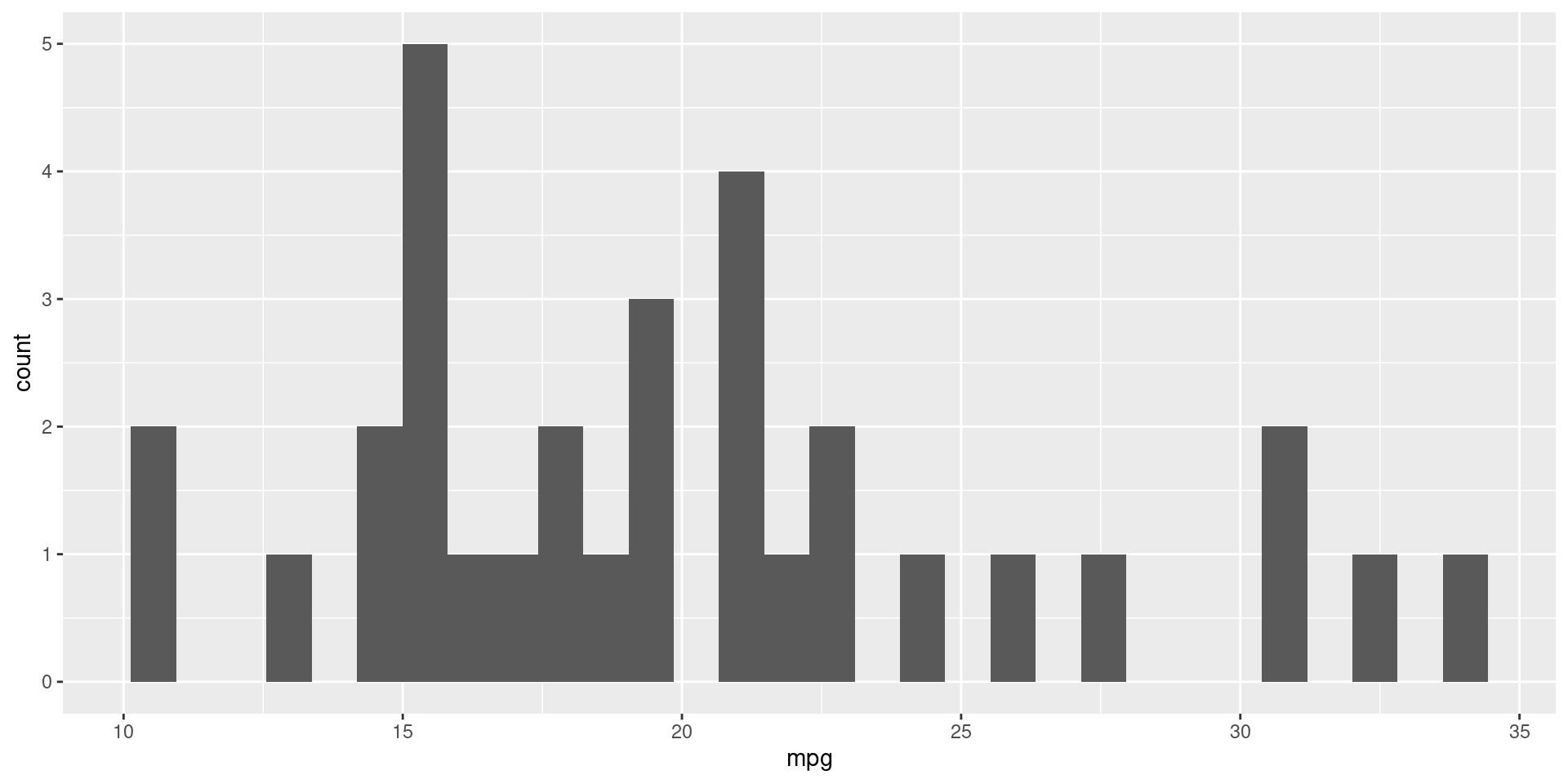
Density Plot
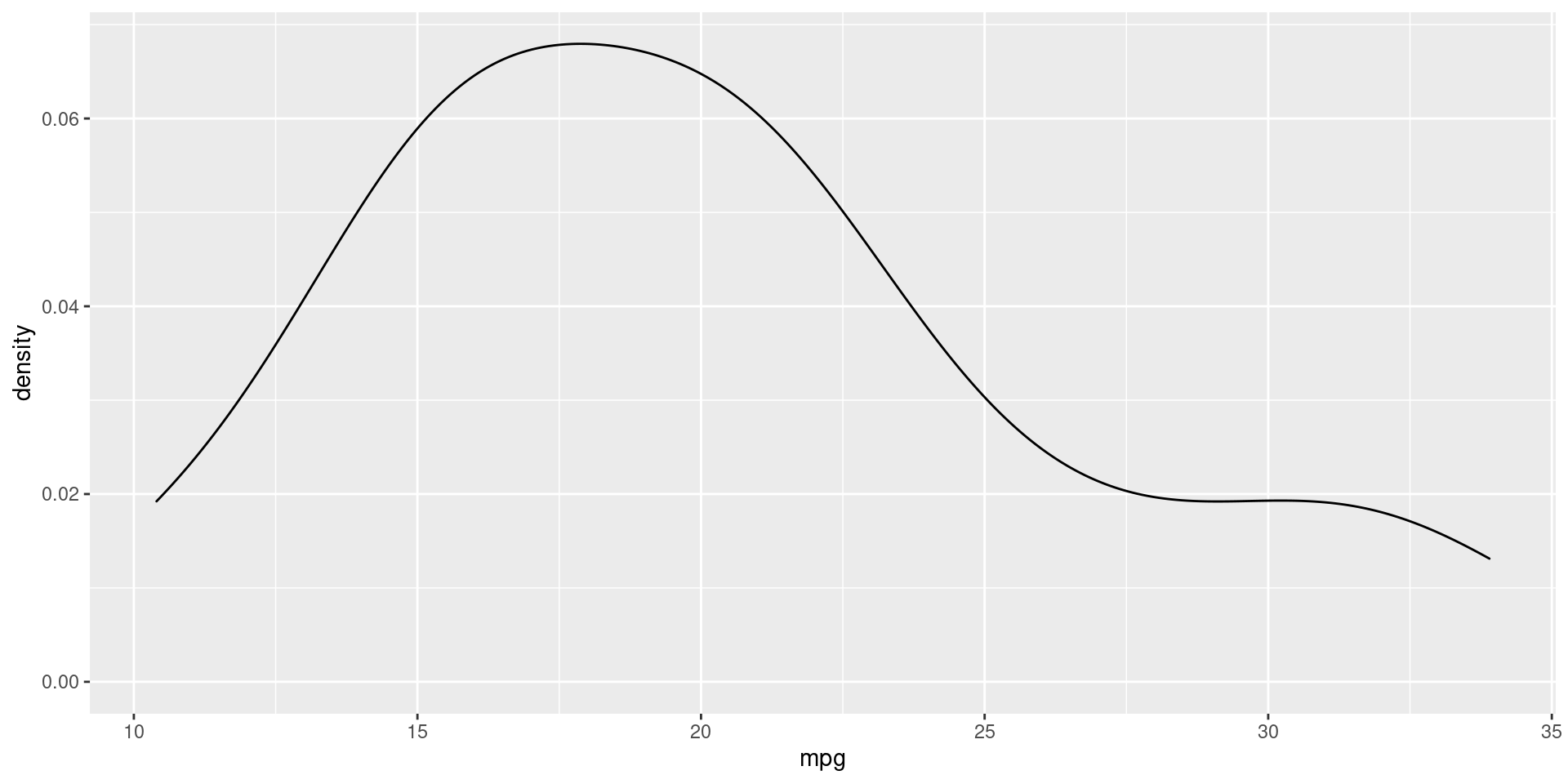
QQ Plot
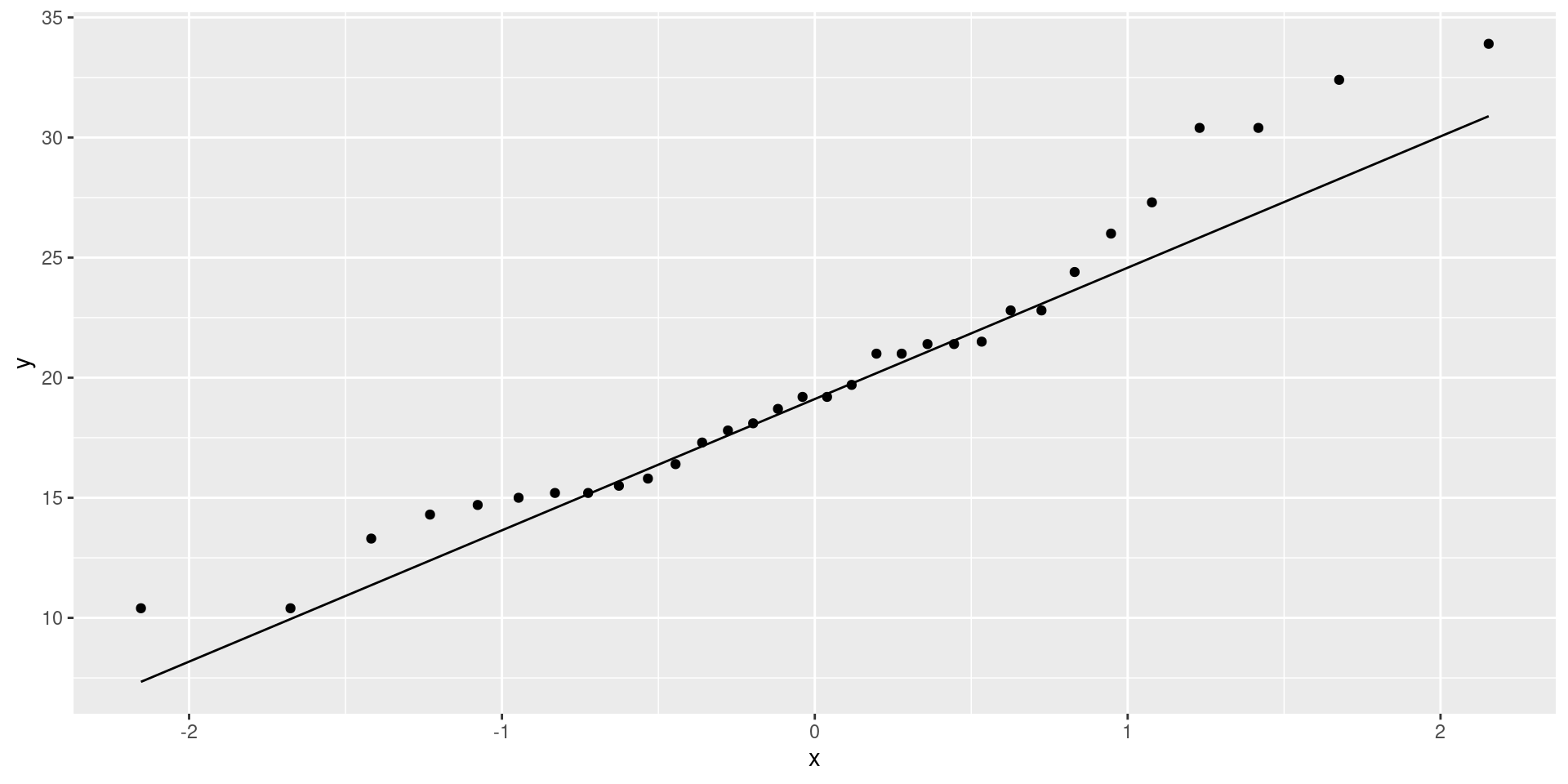
Bivariate
- Scatter Plot
geom_point()
- Line Plot
geom_line()
Bivariate Base Plot
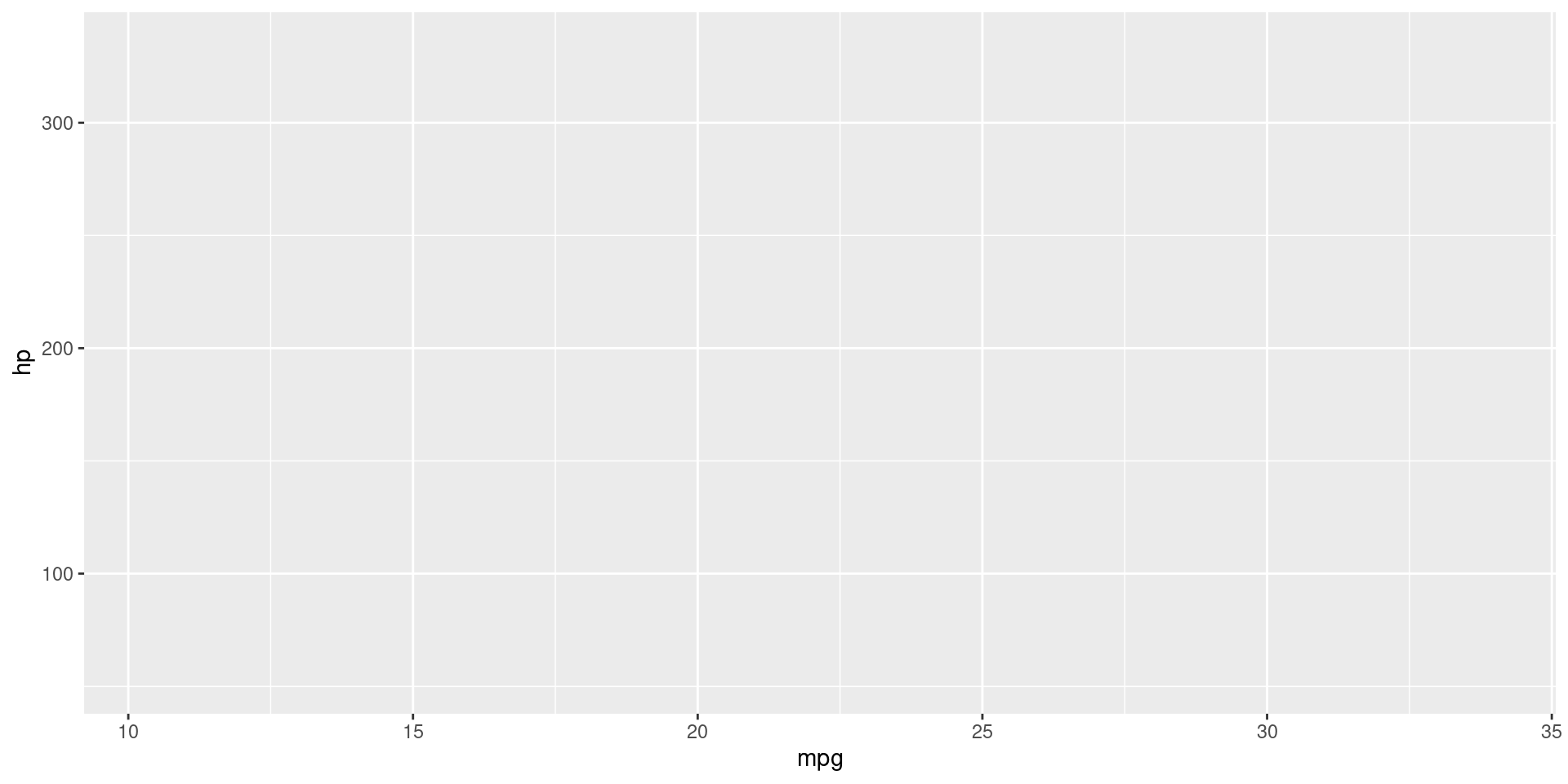
Scatter Plot
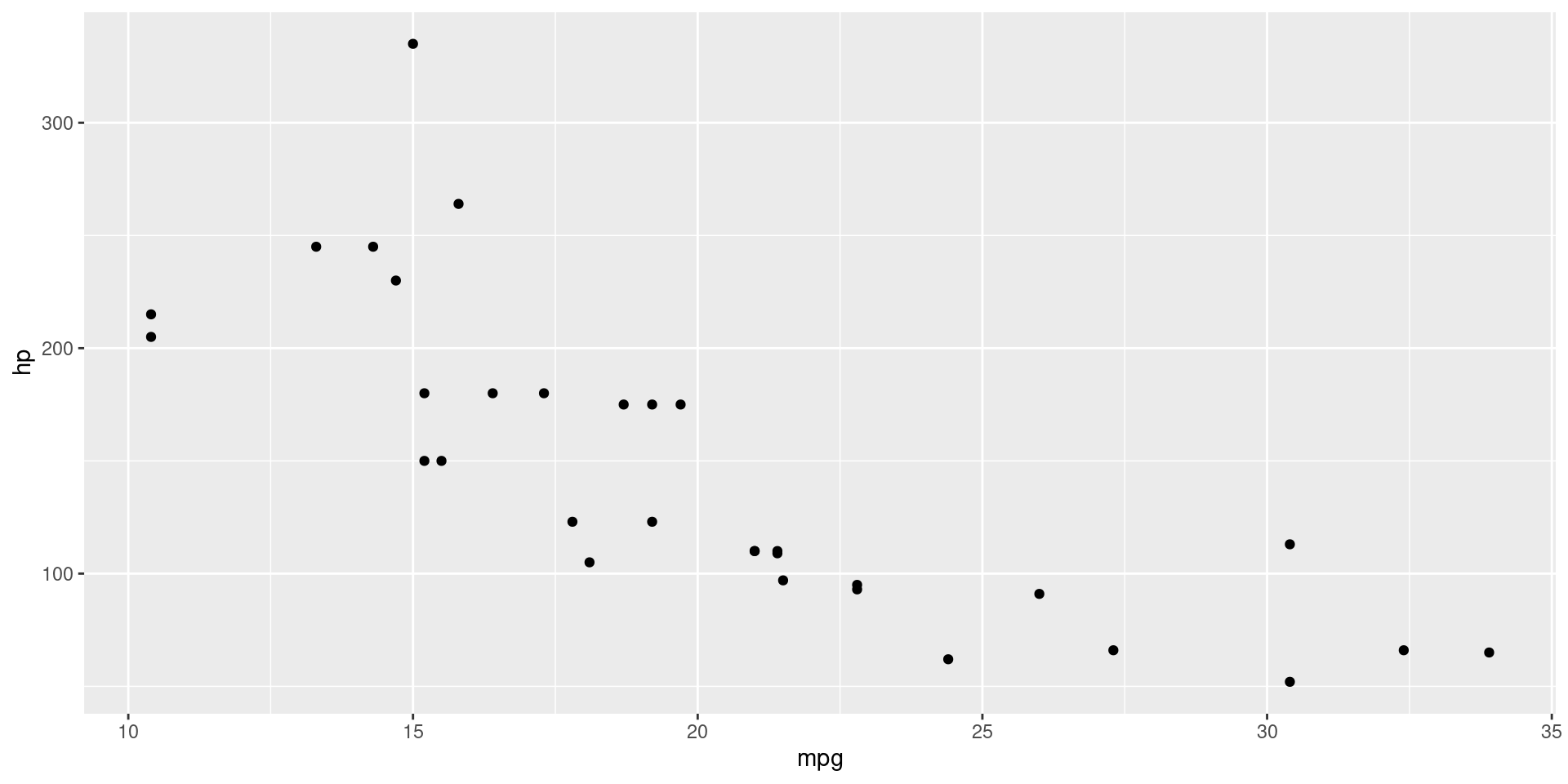
Line Plot
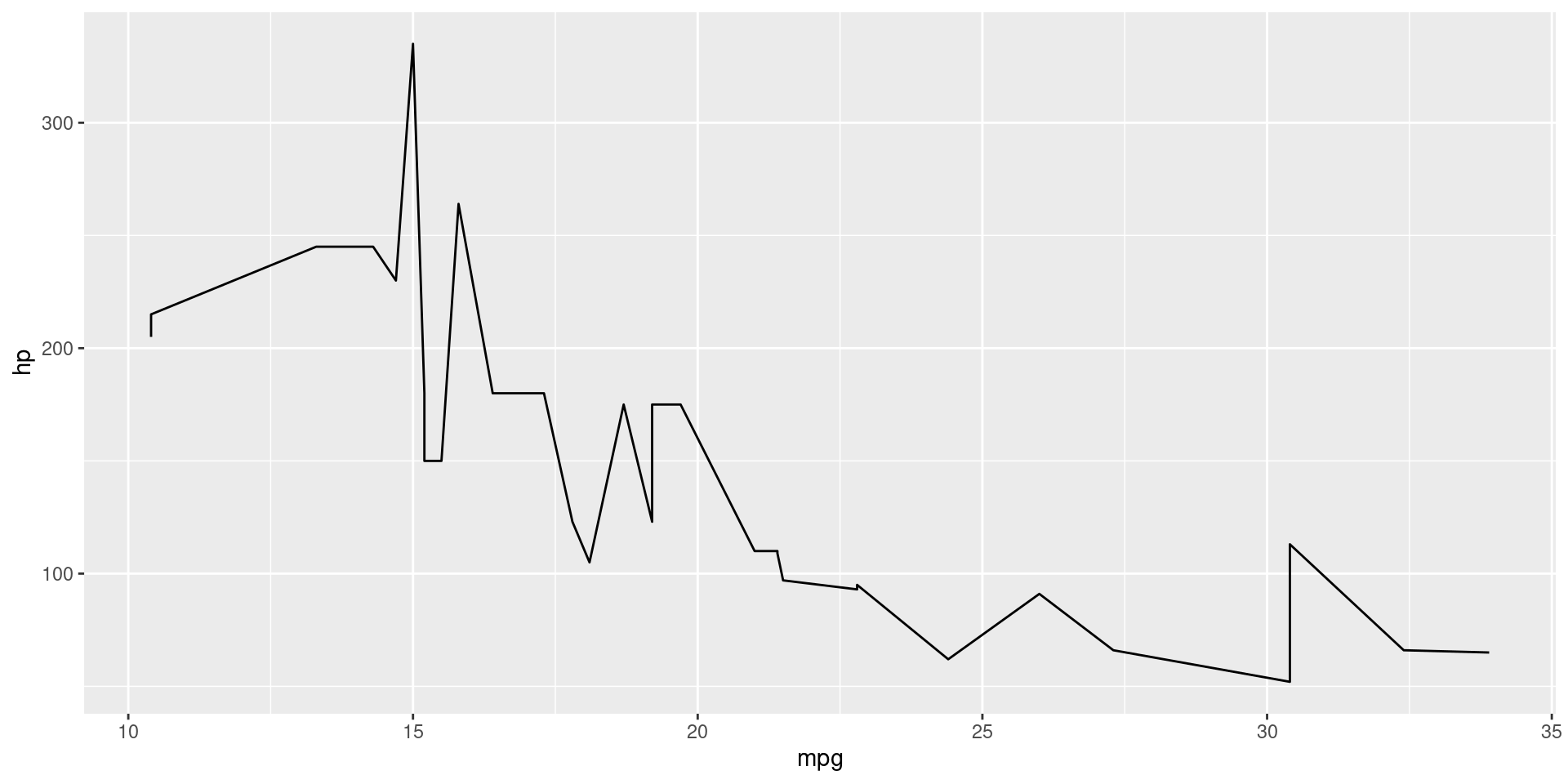
Line & Scatter Plot
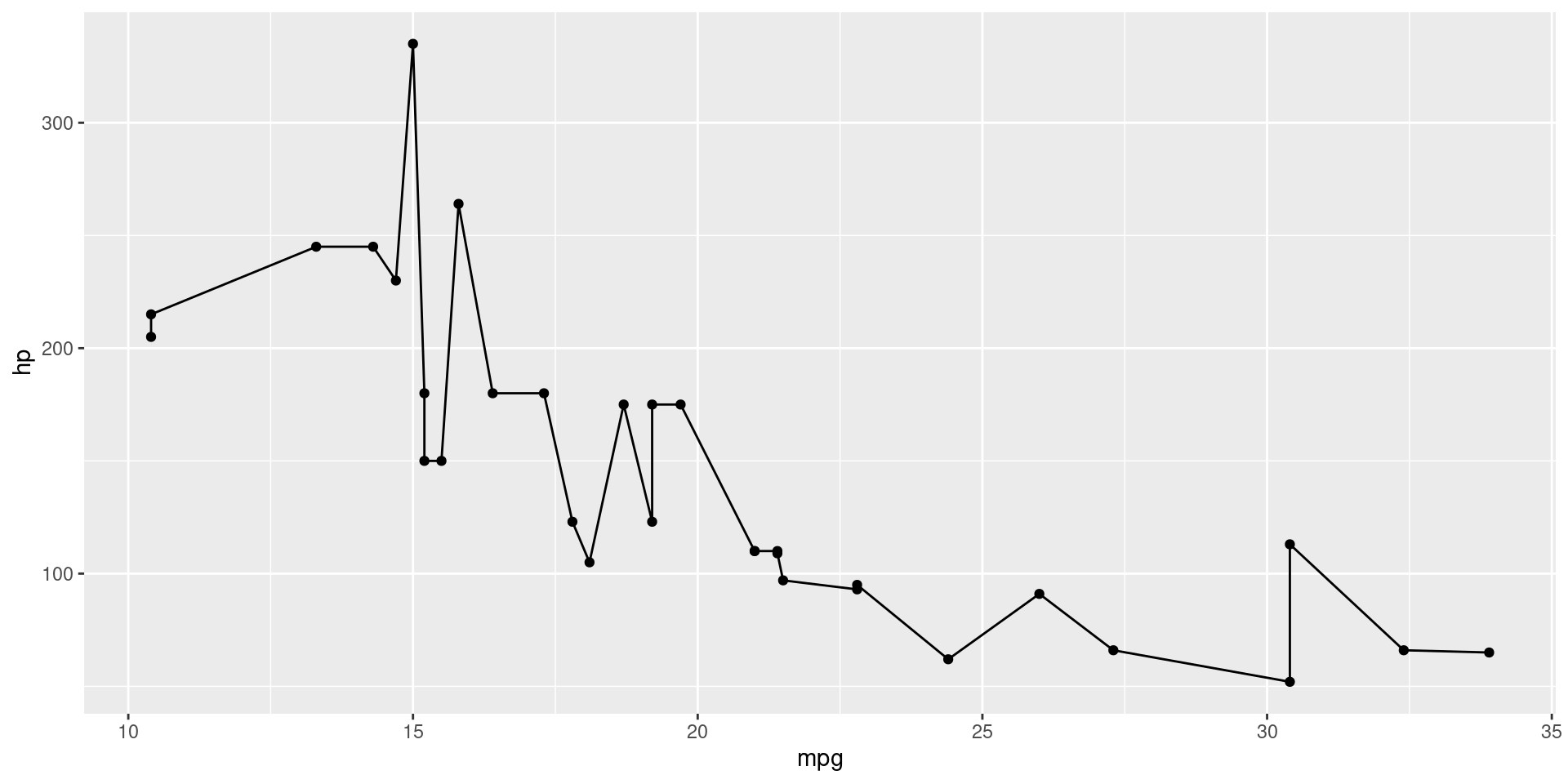
Special Cases
Bivariate
- Heat Map
geom_bin2d()
- Contour Map
geom_density_2d()
Trivariate
- Heat Map
geom_contour_filled()
- Contour Map
geom_contour()
Heat Map
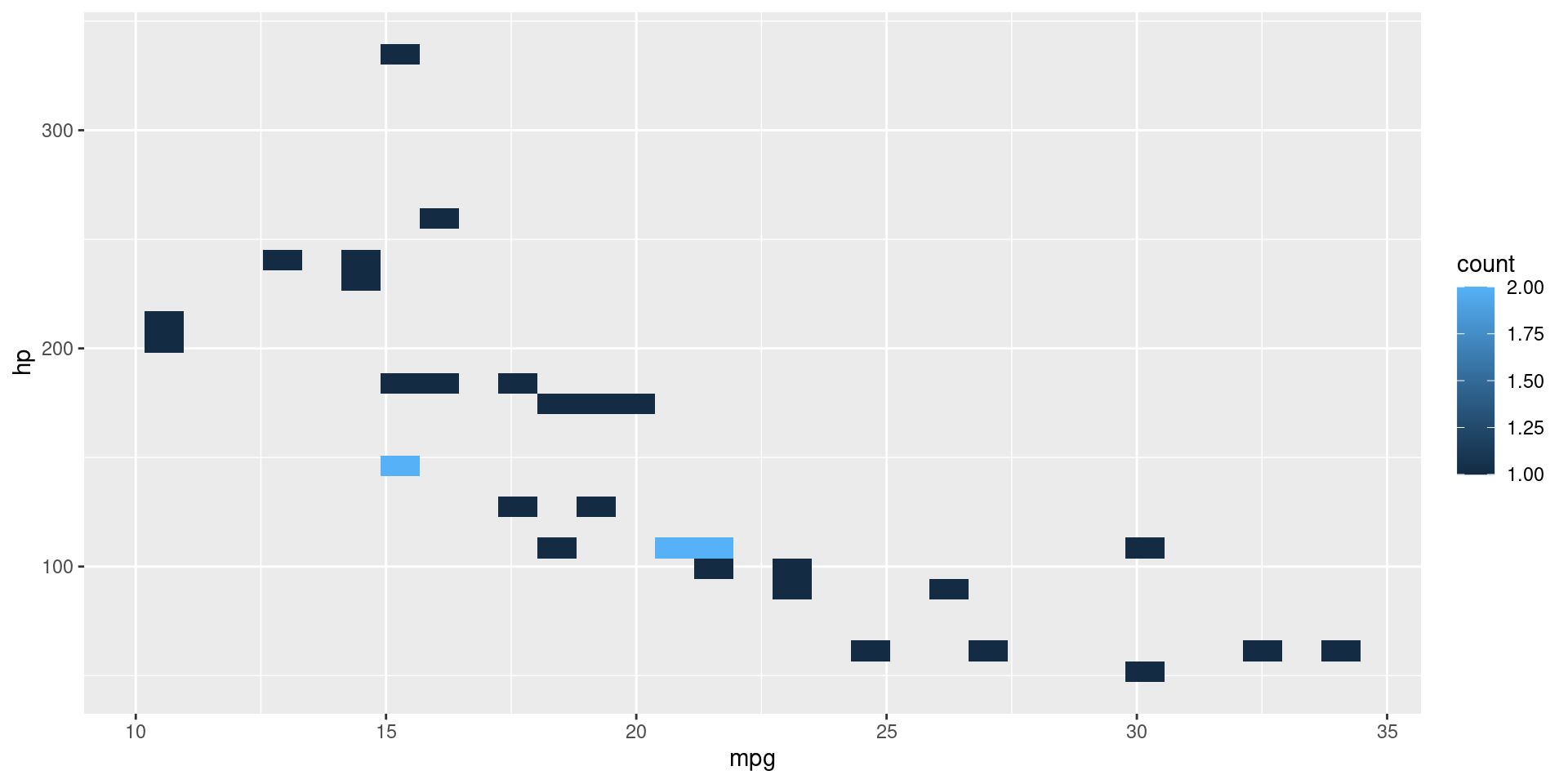
Contour Map
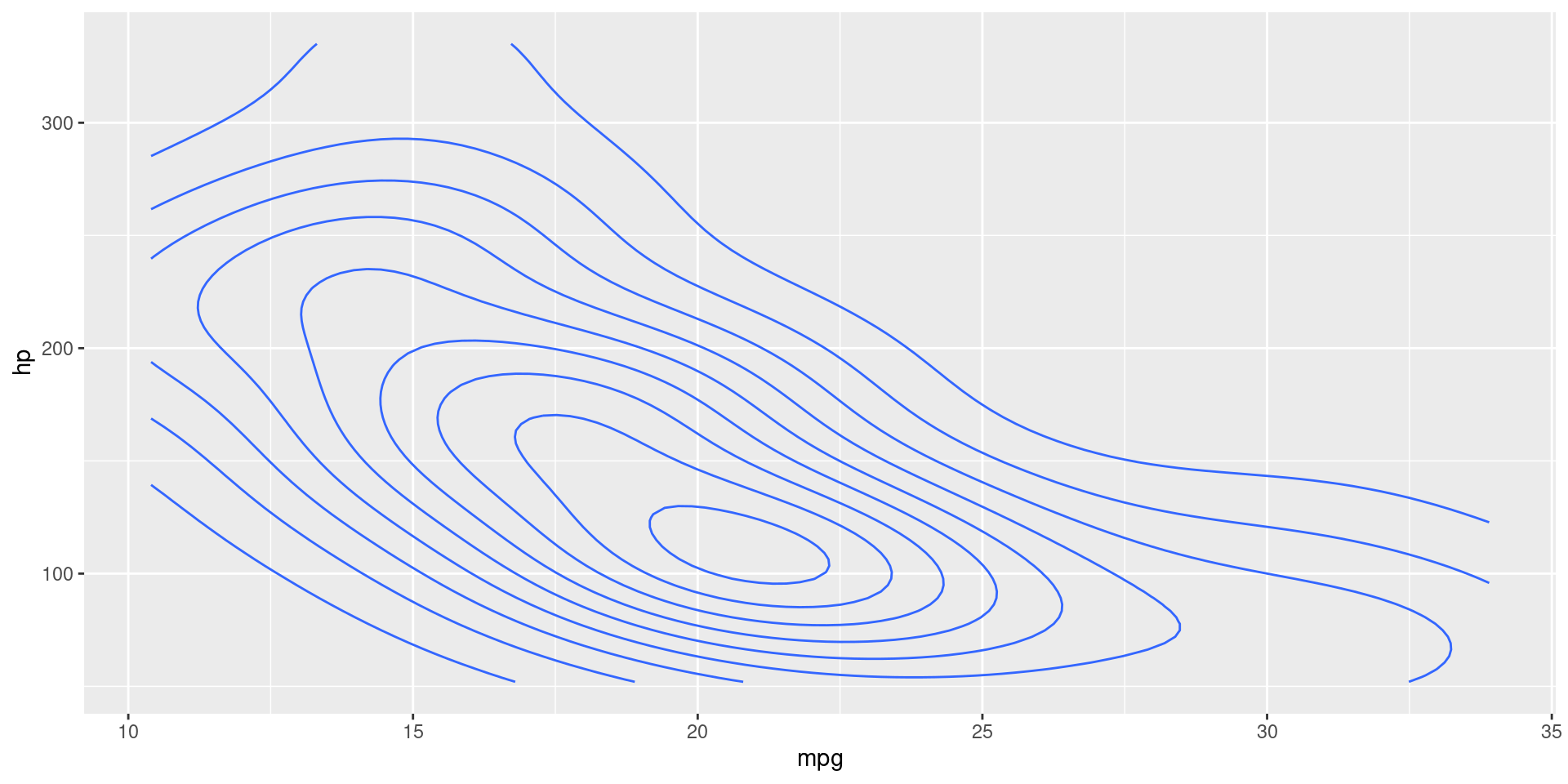
Trend Lines
Regression Line
geom_smooth(method = "lm")
LOESS
geom_smooth()
Regression Line
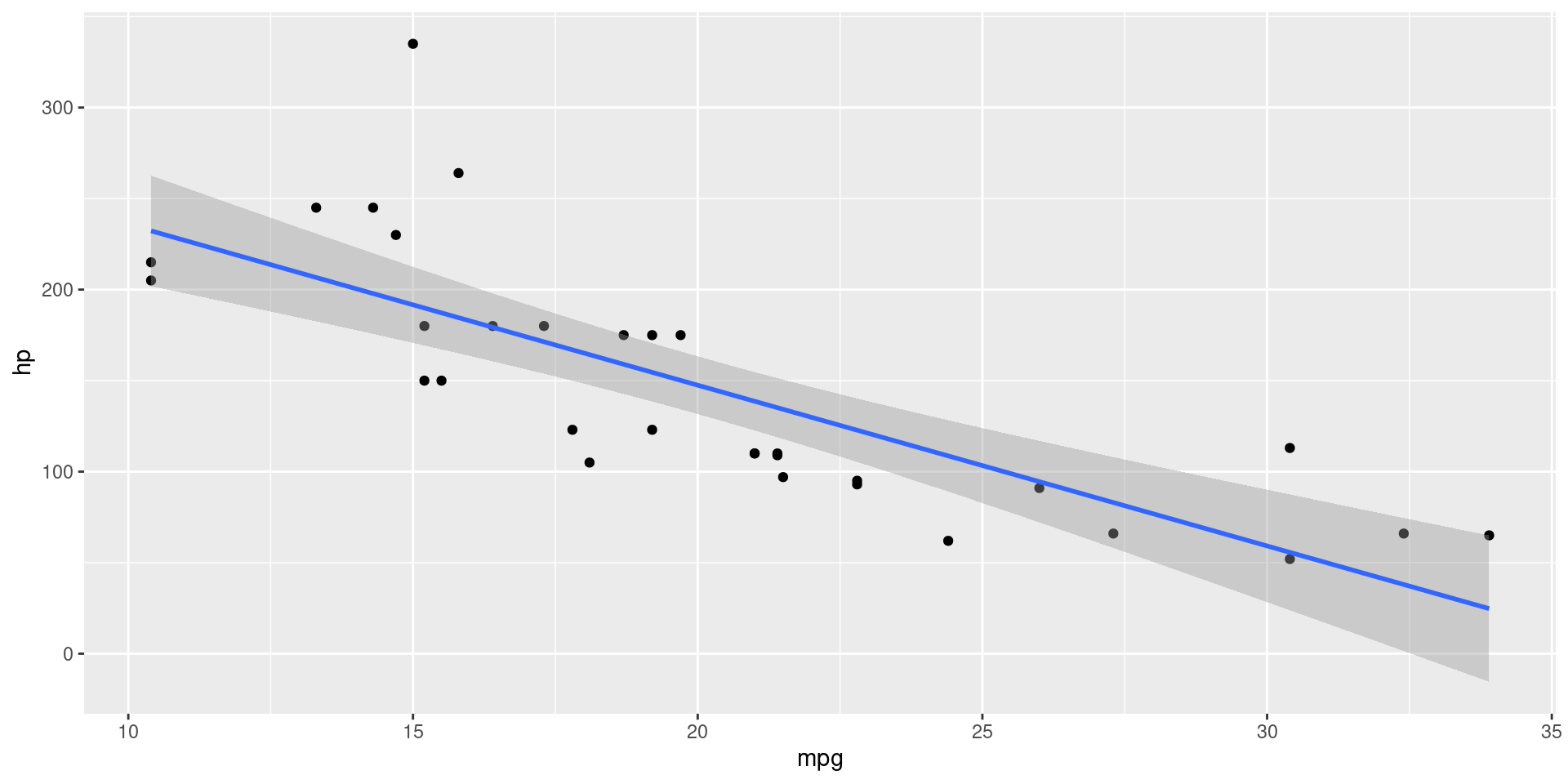
LOESS Line
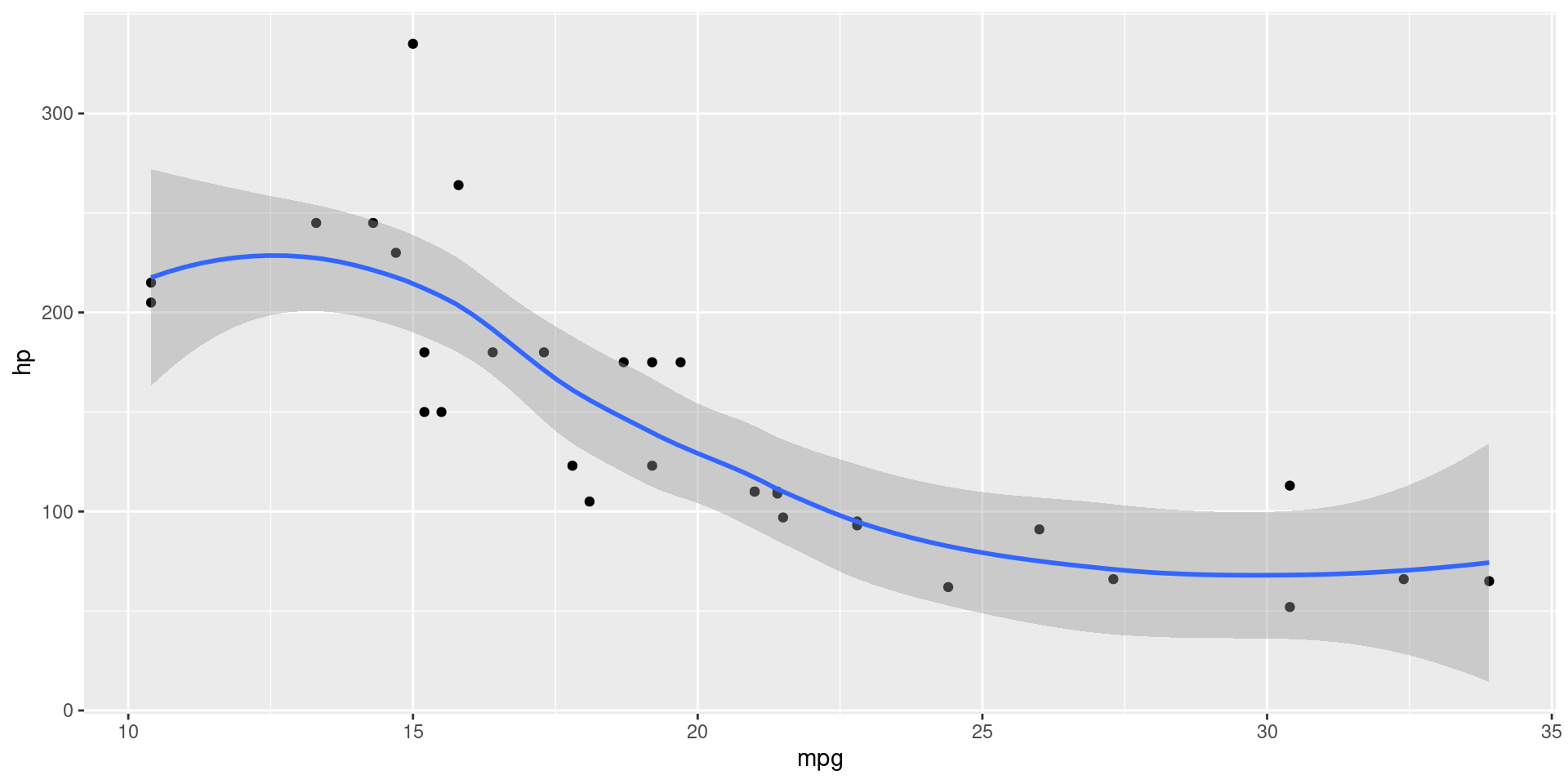
Grouping Plots
Faceting: Facet allows you to subset the data by a categorical variable
facet_grid()facet_wrap()
Grouping can be done within the mapping function:
aes()colorgroupshape
Facet
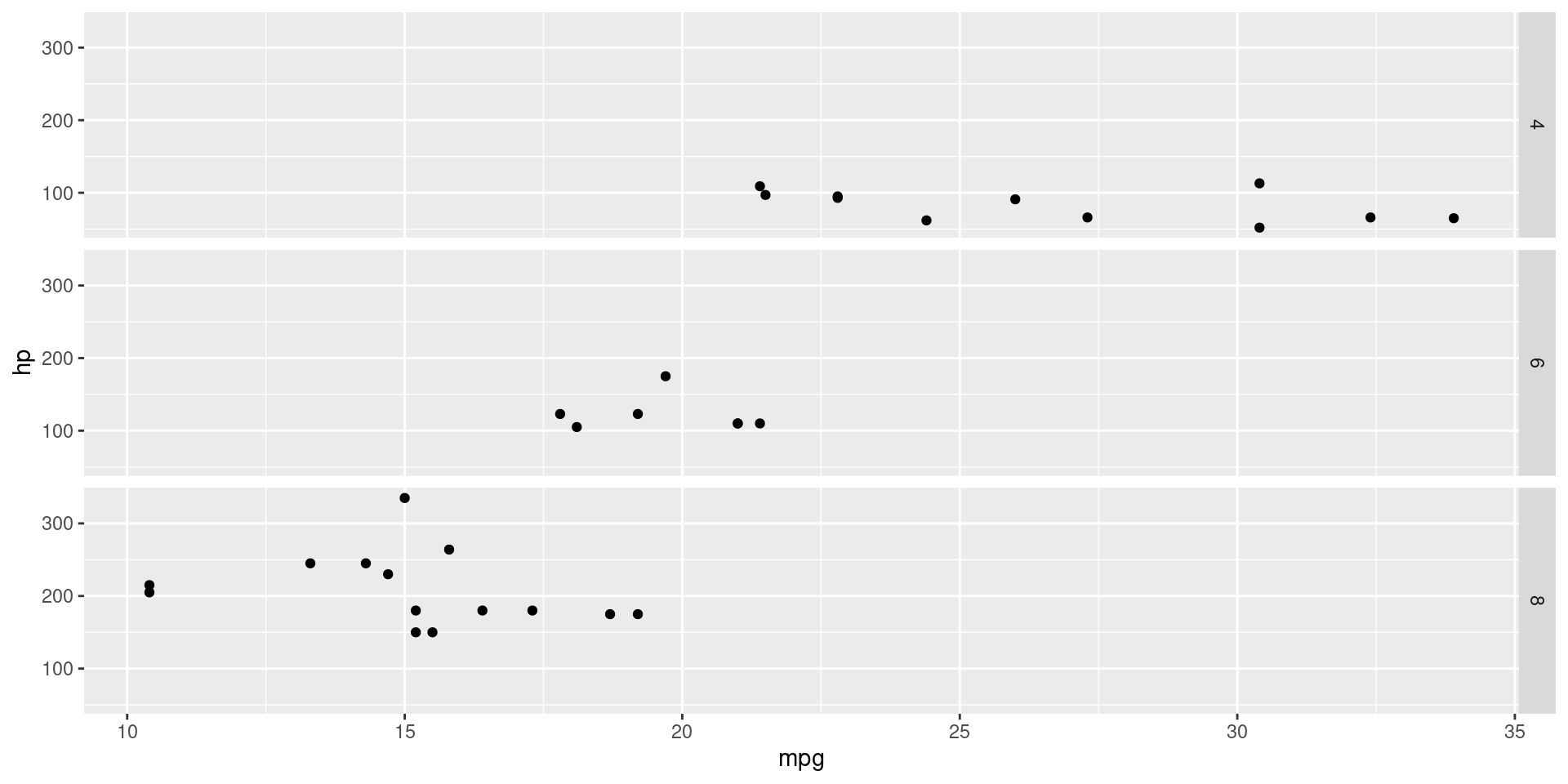
Mapping
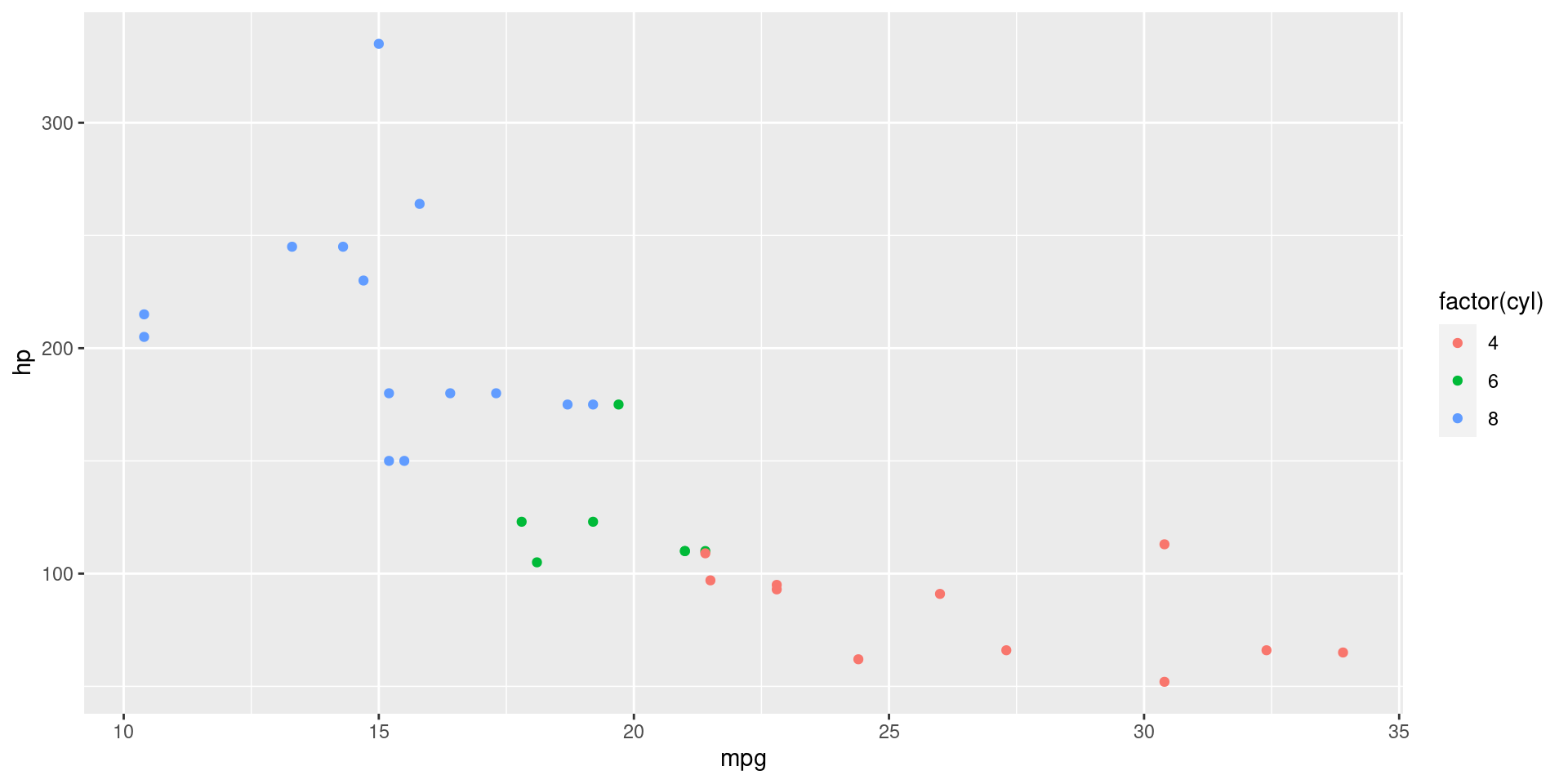
Customization
- Title
ggtitle()
- Labels
- X Label:
xlab() - Y Label:
ylab()
- X Label:
Themes
The
theme()function allows you to change any component in the plotggplot2 has several prebuilt themes:
theme_bw()theme_void()Legends can be adjusted using the
scale_XX_YY()XX: the type grouping factorYY: the type variable
Advanced Example
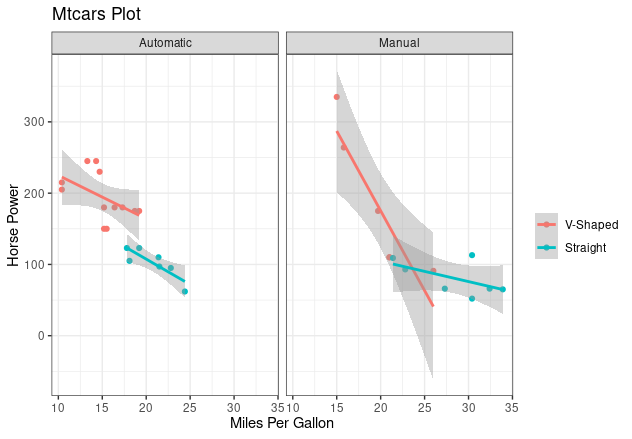
Advanced Example
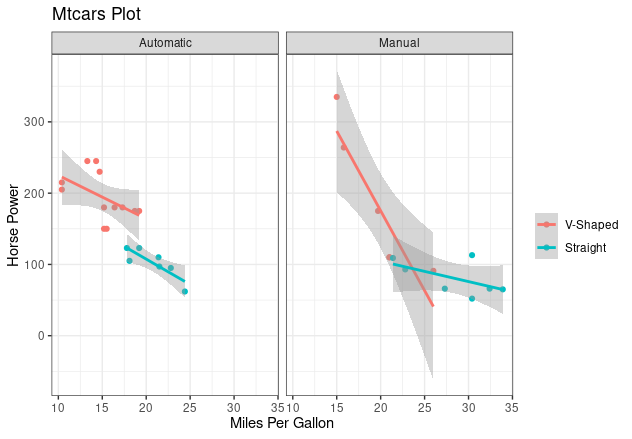
Base Plot
Scatter Plot
Add Regression Line
Split The Plot
Change the Labels
Adjust the Legend
Change the theme
Plot Code
Plot Code
Plot Code
Plot Code
Plot Code
Plot Code
ggplot(mtcars,
aes(mpg, hp,
color = factor(vs))) +
geom_point()+
geom_smooth(method = "lm") +
facet_grid(cols = vars(am),
labeller = as_labeller(c(
`1` = "Manual",
`0` = "Automatic"))) +
ggtitle("Mtcars Plot") +
xlab("Miles Per Gallon") +
ylab("Horse Power") +
scale_color_discrete(
labels = c("V-Shaped", "Straight"),
name = "")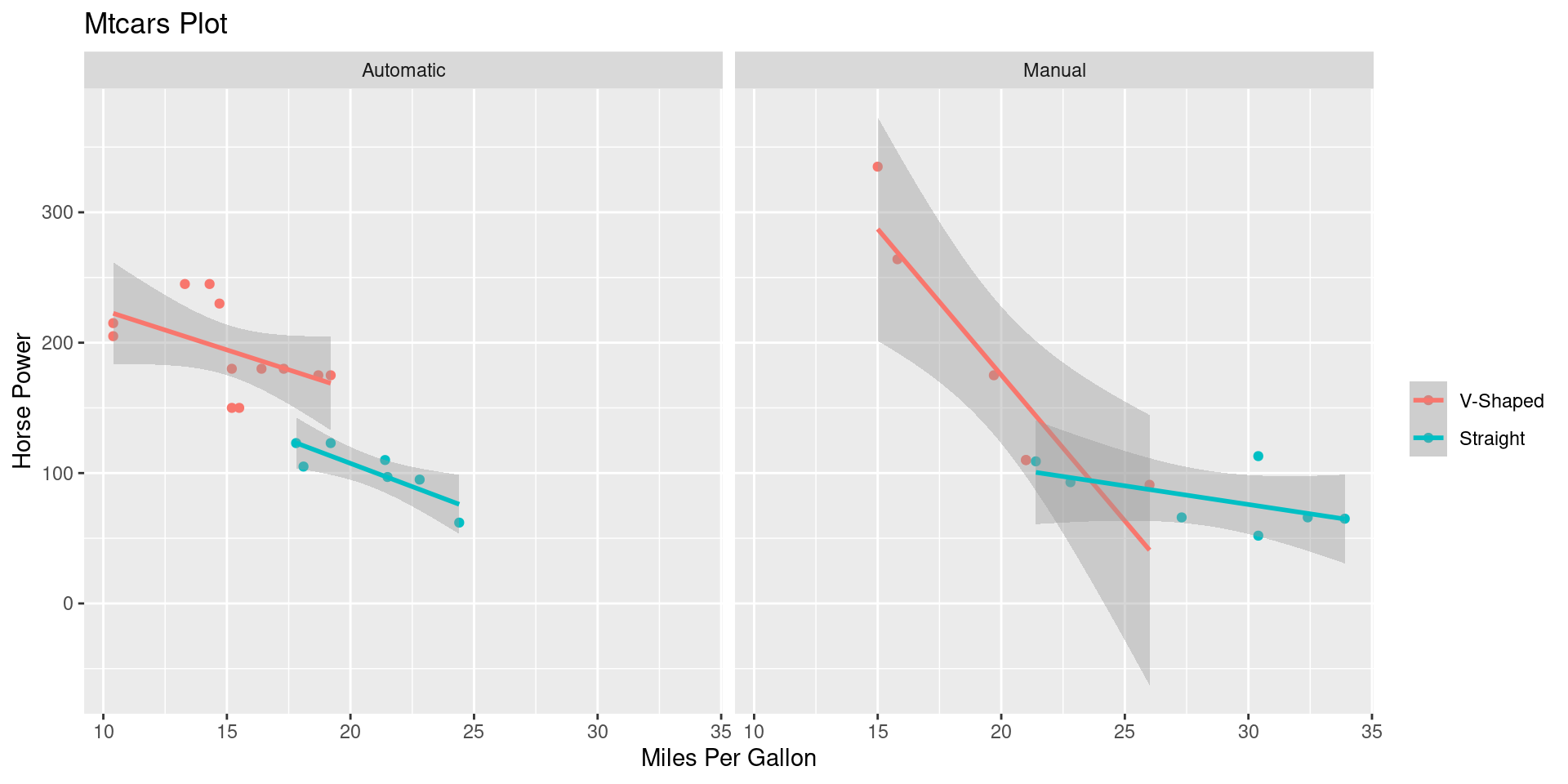
Plot Code
ggplot(mtcars,
aes(mpg, hp,
color = factor(vs))) +
geom_point()+
geom_smooth(method = "lm") +
facet_grid(cols = vars(am),
labeller = as_labeller(c(
`1` = "Manual",
`0` = "Automatic"))) +
ggtitle("Mtcars Plot") +
xlab("Miles Per Gallon") +
ylab("Horse Power") +
scale_color_discrete(
labels = c("V-Shaped", "Straight"),
name = "") +
theme_bw()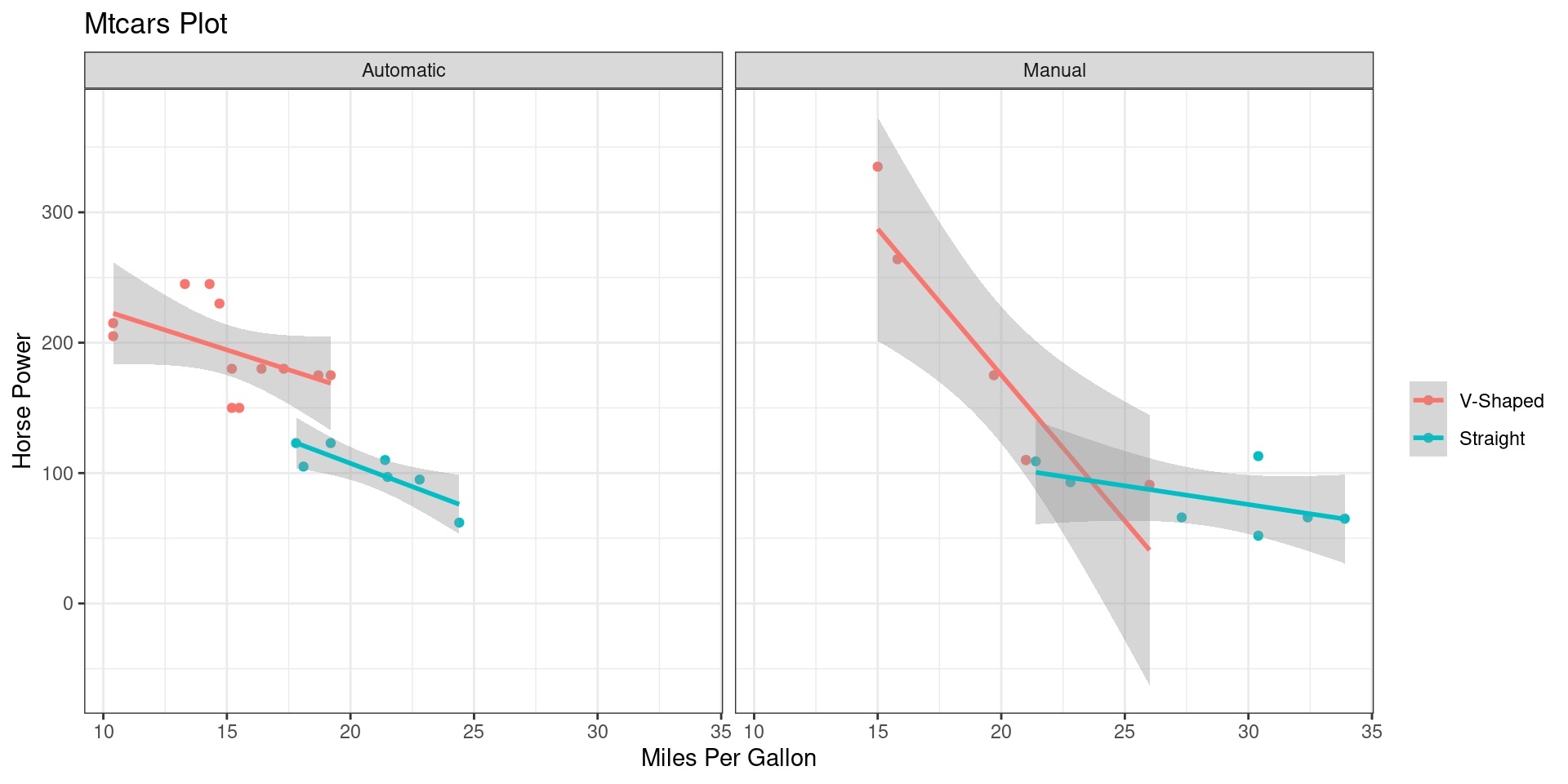
Final Thoughts
Google is your friend!
Practice!
Read the documentation!
Utilize Cheatsheets!